In my last post I wrote about the Ubuntu Muslim Edition (UbuntuME). In UbuntuME there’s a cool software called Minbar Prayer Times which displays daily prayer times and qibla direction. I checked and found that you can easily install it on Ubuntu 8.10
First, go to the Applications menu and click on Add/Remove. Then search for ‘minbar’.
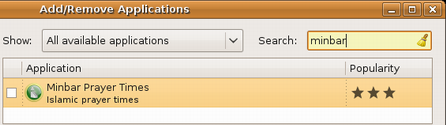
After you find it, select it and click the Apply Changes button. This will start the installation. Once the installation is complete, you can open Minbar by going to the Applications -> Accessories menu.
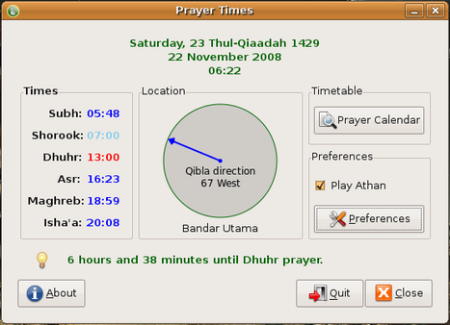
The first thing to do would be to set your location. Click the Preferences button and select your city. After that you will see the prayer times for your location and also the qibla direction. You can also get this information by moving your mouse pointer over the tray icon on the top panel.
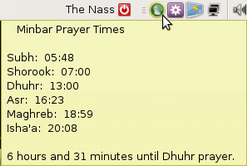



 Posted by Admin
Posted by Admin 